Why is My Phonak Hearing Aid Continuously Beeping


Troubleshooting a Phonak Audeo Marvel M or Audeo Paradise P Rechargeable Hearing Aid
Rechargeable hearing aids are great until you have an issue with a hearing aid not charging as you would expect it to. Generally, you would get a solid red light on the hearing aid if it is not charging correctly. This troubleshooting guide is for Phonak Audeo M, Bolero M or Paradise P Rechargeable Hearing Aid.
If one hearing aid is acting normal (you get a flashing light when putting in the charger, color doesn't matter) and you get one hearing aid that is solid red. The first troubleshooting step is to switch the solid red hearing aid around to the other charging port.

If the charging light starts to flash, it would indicate that the hearing aid is good. The problem is with the charger (see below).
If the light remains solid red on the hearing aid in the second charger port then it would likely indicate that the problem is with the hearing aid.
If the light remained solid red (likely a problem with the aid).
How to hard reset a Phonak rechargeable hearing aid.
To hard reset a Phonak rechargeable hearing aid, hold the down button on the hearing aid toggle switch for 20 seconds.
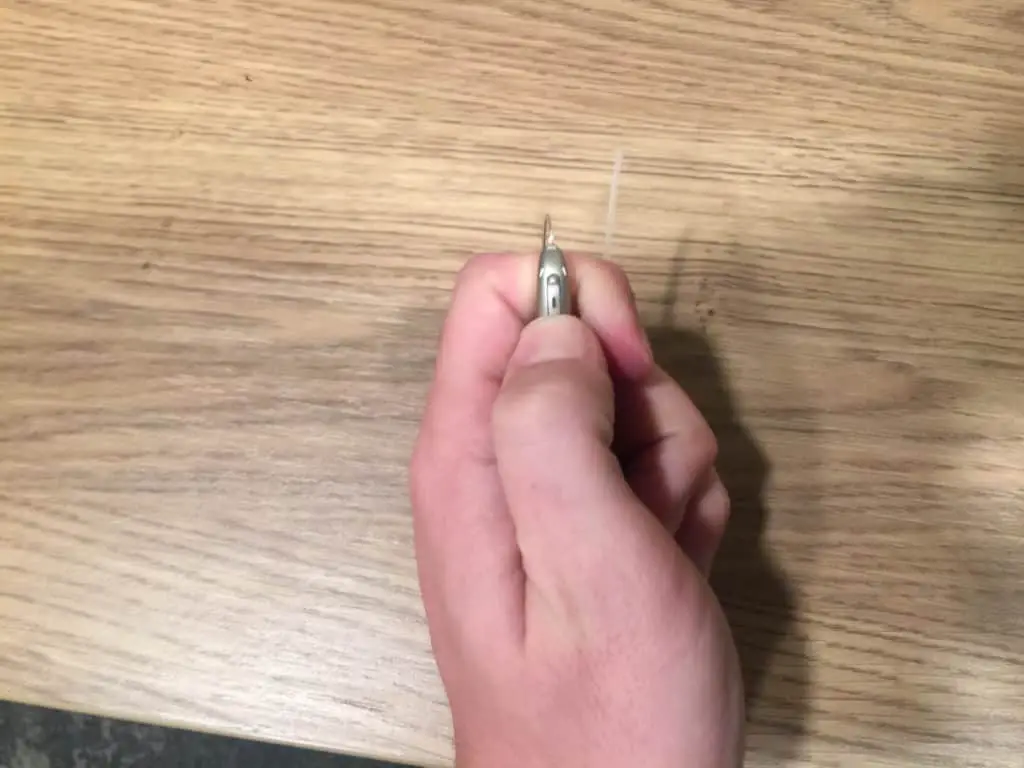
During this 20 second time frame the hearing aid will likely turn on, then chime and then turn off again. Just don't let go for 20 seconds.
This essentially puts the hearing aid into shipping mode and resets the battery. To reenable the battery place the hearing aid back into the charger for 5 seconds.
This step may need to be repeated 2x for it to work.
If the light on the aid begins to flash on the hearing aid, then the problem was solved. If it is flashing red, don't worry it just will take 2-3 hours to get a full charge. If it is flashing yellow it will take 1-2 hours to get a full charge. If it is flashing green, it will take a short time to get to a full charge. A full charge is indicated when the light is solid green.
However, If the light remains solid red you can visit your audiologist for help. Aid will likely need to be sent to Phonak for repair.
Phonak Hearing Aid Charger Problem
If you found that a hearing aid will charge on one side but not the other it is likely a charger issue. The most common problem would be the battery contacts on the charger being dirty or not making the correct contact.
To clean the contacts, use a q-tip dipped in rubbing alcohol and rub it in the charger ports to clean any debris. Hopefully, this will then fix the issue.
If it doesn't work, you will likely need to buy a new charger. You could buy one from the audiologist (find an audiologist here) who sold you the hearing aids or buy on Amazon (affiliate links). This is the typical charger that came with the hearing aids which fits a powerpack. This is a compact travel charger.
This guide is written specifically for the following hearing aids:
- Phonak Audeo P90-R
- Phonak Audeo P70-R
- Phonak Audeo P50-R
- Phonak Audeo P30-R
- Phonak Audeo P90-RT
- Phonak Audeo P70-RT
- Phonak Audeo P50-RT
- Phonak Audeo P30-RT
- Phonak Audeo M90-R
- Phonak Audeo M70-R
- Phonak Audeo M50-R
- Phonak Audeo M30-R
- Phonak Audeo M90-RT
- Phonak Audeo M70-RT
- Phonak Audeo M50-RT
- Phonak Audeo M30-RT
- Phonak Bolero M90-PR
- Phonak Bolero M70-PR
- Phonak Bolero M50-PR
- Phonak Bolero M30-PR
Recent Posts
Best Hearing Aid for Background Noise
Background noise is the most common complaint of anyone with hearing loss and anyone who wears hearing aids. Every time a new hearing aid is released it is often coupled with claims of improved...
Source: https://www.hearinginsider.com/troubleshooting-phonak-rechargeable-hearing-aid
0 Response to "Why is My Phonak Hearing Aid Continuously Beeping"
Post a Comment